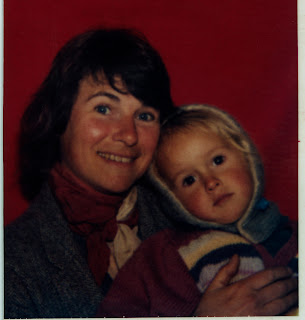Here are some photos I edited. The left are the originals, the right are after photoshop. These were cell phone pics that had come out too yellow. I first used the contrast tool within a levels layer to set black and white points, then adjusted the individual red green and blue sliders in the levels layer, I made a hue/saturation layer and adusted the tones individually for both pictures. I created a curves level to see if I could make them any better. The curves did a lot for the top picture but I ended up throwing it out on the picture of me because it wasn't adding anything. Finally I did the layout making the canvas big enough for all picture plus a quarter inch border.





























 The image on the left was originally color, and I converted to black+white through the image menu and selected grey scale. I used the levels layer and utilized the Sean Duggan strategy for color correction. I wanted to keep detail in the backdrop as well as in their faces, and the "clouds" in front of them. The adjustments had a very small impact on the b+w image. It did create a finer tonal range.
The image on the left was originally color, and I converted to black+white through the image menu and selected grey scale. I used the levels layer and utilized the Sean Duggan strategy for color correction. I wanted to keep detail in the backdrop as well as in their faces, and the "clouds" in front of them. The adjustments had a very small impact on the b+w image. It did create a finer tonal range.